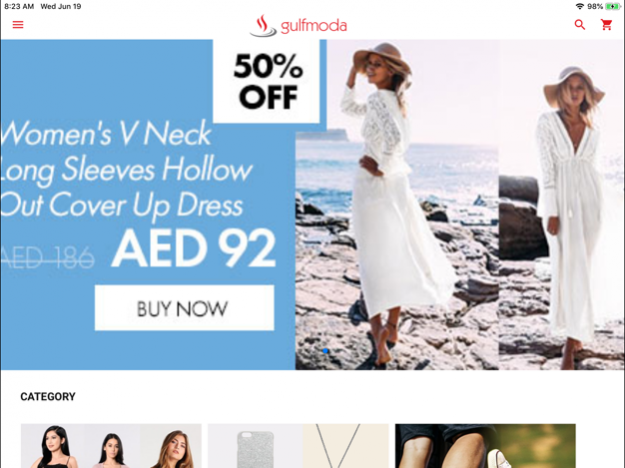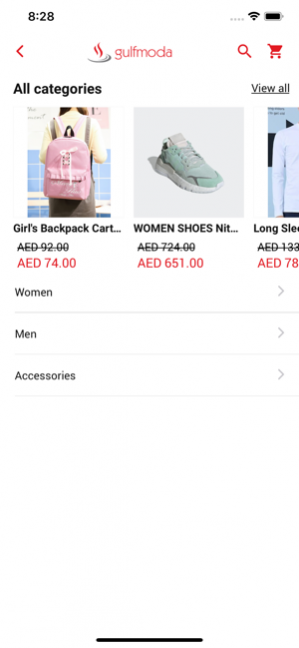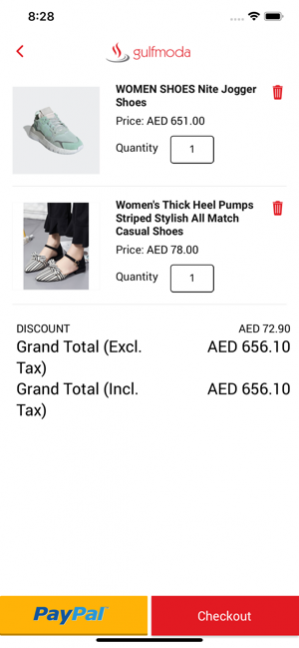Gulfmoda 1.6.3
Continue to app
Free Version
Publisher Description
Simple mobile application that allows the customer to shop at their convenience!
Gulfmoda provides a feature-rich Mobile application for group buying which focus on delivering enhanced user experience to the end user by allowing the user to shop at ease using multiple options that are customized based on user behavior.
Prominent features of Gulfmoda mobile application are listed below:
Today's Deal
1)Deals based on geo-location
2)Hot deals based on user location
3)Search deals
4)City-wise deals listing
5)Category-wise deals listing
6)Filter deals based on Local, Getaways, and Goods
7)List Stores/Merchant
8)Locate store on map
9)Manage user account
Sign Up new account
Sign In into the account
My Buys showing purchased product list
My Account (option to View & Edit)
Change Password
Forgot Password (help to retrieve password)
10)Payment via Credit card (or) Cash on Delivery
11)Email notification for every Deal purchase
12)Social media (Facebook & Twitter) share
13)Earn referral income by referring friends
14)Buy it for a friend option to send gift
Jun 19, 2019
Version 1.6.3
Update UI/UX
Optimize Performance
About Gulfmoda
Gulfmoda is a free app for iOS published in the Personal Interest list of apps, part of Home & Hobby.
The company that develops Gulfmoda is Forum International Management Consultants JLT. The latest version released by its developer is 1.6.3.
To install Gulfmoda on your iOS device, just click the green Continue To App button above to start the installation process. The app is listed on our website since 2019-06-19 and was downloaded 2 times. We have already checked if the download link is safe, however for your own protection we recommend that you scan the downloaded app with your antivirus. Your antivirus may detect the Gulfmoda as malware if the download link is broken.
How to install Gulfmoda on your iOS device:
- Click on the Continue To App button on our website. This will redirect you to the App Store.
- Once the Gulfmoda is shown in the iTunes listing of your iOS device, you can start its download and installation. Tap on the GET button to the right of the app to start downloading it.
- If you are not logged-in the iOS appstore app, you'll be prompted for your your Apple ID and/or password.
- After Gulfmoda is downloaded, you'll see an INSTALL button to the right. Tap on it to start the actual installation of the iOS app.
- Once installation is finished you can tap on the OPEN button to start it. Its icon will also be added to your device home screen.